價格:免費
檔案大小:17.7 MB
版本需求:需要 iOS 11.0 或以上版本。與 iPhone、iPad 及 iPod touch 相容。
支援語言:英語

Application to mirror the screen of your iPhone or iPad to any Sony Smart TV. No wires and no additional hardware needed! You can mirror any app on your iPhone or iPad to your Sony TV.
This works on any Sony Smart TV from the 2012 models onward.
HOW TO USE:
1. First of all, make sure that your iPhone or iPad is connected to the same local network as your Sony TV. Don't use multiple VLANs or subnets.
2. Open "Settings" on your iPhone/iPad, then tap "Control Center".
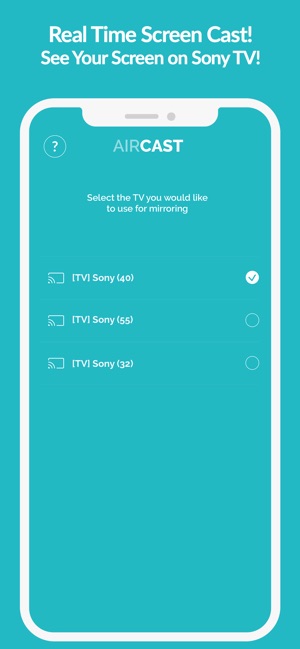
3. For iPhone: please turn on "Access Within Apps", then tap "Customize Controls". For iPad: please tap "Customize Controls".
4. Scroll down and look for "Screen Recording" from the "MORE CONTROLS" list. Then tap the green '+' button to add the "Screen Recording" control to the "INCLUDE" list.
5. On iPhone X / XS / XR, swipe down from the upper-right corner of the screen to open "Control Center". On iPhone/iPad, swipe up from the bottom edge of the screen to open "Control Center", then Long Press / Force Press / 3D Touch the "Screen Recording" control (NOT "Screen Mirroring") to open the app list.
6. Scroll up/down and find "Air Cast" in the list, then select it and tap "Start Broadcast".
LIMITATIONS & KNOWN ISSUES:
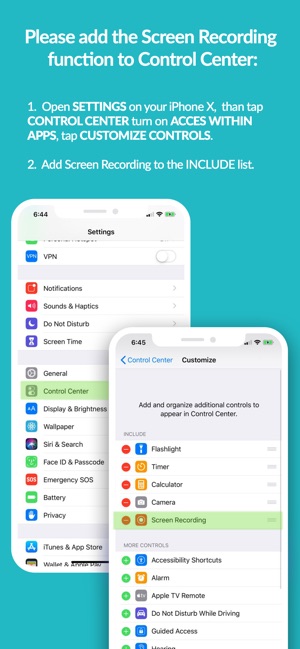
1. You will experience a small latency (usually under 3-5 seconds) on your Sony TV screen during mirroring; it is impossible to achieve zero-second latency which makes it unsuitable for gaming. However, it is very suitable for watching movies, giving presentations, watching photos, and much more!
2. DRM-protected content can't be mirrored, e.g., Netflix video.
支援平台:iPhone, iPad
